
So just got delivery of a shiny new Nokia N95 from 3 mobile, I was holding out for the N82 but as my N70 was about to give up on me I didn't really have a choice.
Over the next couple of posts I'm going to deep dive on this fantastic little unit and some of the great applications I've already found that leverage the inbuilt functions, this post is going to introduce the phone and it's hardware.
Off the bat I've got to say the N95 is a brilliant phone and herald of things to come as we move into the always on, always connected age of mobile media. Nokia's done a great job of integrating a number of previously separate components into one device, this is true convergence.
I've had it for about a week now and have already had a good crack at all the bit's and pieces, so what's under the hood?
HSDPA = Very fast data speeds
This is really stunning, the speed difference between the N70 and the N95 for data access is very noticeable. No more pixelation or stuttering when streaming video from sites like tinytube, 10 emails downloaded in 2 seconds, and browsing sites faster than my 1mb office Internet connection.
In fact this is so fast and data from 3 is so cheap I'm seriously considering not renewing my 512k ADSL connection at home.
Integrated GPS = Cause I always want to know where I am!
This is not simple Network assisted GPS anymore people, this is true satellite GPS coupled with A-GPS and boy does it really change your perspective on location based services. I've used previous iterations of GPS before via network only assistance (something Google is utilising with their latest version of Google Maps for mobile) and have always felt that until it was more accurate location based services would always be a little dodgy.
The accuracy on this baby is very sharp, although you do have to be outdoors for it to work properly, no matter how much I tried indoors it just would not lock on, but then indoors isn't really an issue, hey if I'm indoors I know where I am right? Get it outside though and the unit locks onto your position very quickly, less than 10 seconds on most occasions.
Nokia has also included a free mapping application called Nokia Maps which interfaces directly with the GPS unit, eliminating the need to carry around a Navman or TomTom. Nokia Maps allows you to find your current location on its free locally stored mapping software, plot your route and even provide voice navigation instructions for when driving, they've thought of everything!
Having GPS on it's own is commendable enough but the fact that Nokia has allowed access to the GPS receiver by 3rd party applications really takes the cake. I downloaded an application developed by Nokia Research called Sports Tracker, it's designed to track and plot your workouts such as walking, running and cycling on Google Maps, trust me they've thought of everything but more on that later.
Accelerometer: Yes you heard me, an accelerometer!
The Nokia N95 has an inbuilt tri-axis accelerometer that is completely underutilised in it's current form. It appears that Nokia introduced an accelerometer to enhance the photo taking experience, it's currently used for image orientation and stabilization when taking photos, which is great but as the iPhone has shown it can be used for so much more. As the N95 was released before the iPhone I guess Nokia only thought slightly out of the box for this one considering the possible additional functions. Fortunately Nokia has since introduced a Software Development Kit (SDK) to allow 3rd party developers to take advantage of this neat little addition.
There are already some great apps coming onto the market that utilise the accelerometer on the N95 and in particular is one developer who's making a name for himself Samir Oueldi who has launched two very interesting apps that make just holding the N95 fun. Rotateme which automatically adjusts the display from landscape to portrait as you turn the phone on its side and Nokmote which introduces Wii like capabilities to mobile gaming. The Sport's Tracker application I mentioned previously also engages with the accelerometer to turn the N95 into a Pedometer
5 Mega Pixel camera with Carl Zeiss lens (wtf is a Carl Zeiss lens!?) Now I'm not sure that the Carl Zeiss lens makes any significant difference to the photo quality, even though the company Zeiss is supposed to make some of the best lenses around, one would think this is more for the cool name "Carl Zeiss" (why does anything with a Z in it sound cool?) and to give Nokia a point of difference in marketing.
Now I'm not sure that the Carl Zeiss lens makes any significant difference to the photo quality, even though the company Zeiss is supposed to make some of the best lenses around, one would think this is more for the cool name "Carl Zeiss" (why does anything with a Z in it sound cool?) and to give Nokia a point of difference in marketing.
Nevertheless this is still one great camera especially for a mobile device. It takes clear sharp images with anti-blur, red-eye reduction, LED flash and macro and auto focus. The video recording quality is great with upto 30fps in MP4 (H.264) format.
This camera is good enough that I no longer need to take my digital camera with me when I go out, nuff said.
High Quality audio features: (for a mobile anyway) I'm actually pleasantly surprised by the high quality audio output of the N95 both from the external speakers and headphones. Typically mobile audio has been the realm of the Sony Walkman range of handsets. Nokia has lifted the bar somewhat with loud clear distortion free external speakers that are great to use to play music when at a park or beach and you feel like a spontaneous rave.
I'm actually pleasantly surprised by the high quality audio output of the N95 both from the external speakers and headphones. Typically mobile audio has been the realm of the Sony Walkman range of handsets. Nokia has lifted the bar somewhat with loud clear distortion free external speakers that are great to use to play music when at a park or beach and you feel like a spontaneous rave.
I'm also glad that they've done away with the ridiculous POP port only headphone option limiting me to the extremely poor quality headphones Nokia provides. Now I can groove away on my Sennheiser CX 300's and not have to compromise on quality, heck I might even start leaving my iPod at home!
So what are some initial downpoints, cause let's be honest no one can be as perfect as Apple right? ;)
The slide is annoying the heck out of me!
Nokia in all their wisdom thought that utilising a slide to change from multimedia mode to phone/application mode would be a good idea, well it's not! The bloody thing changes to multimedia mode every time I take it out of my pocket (which is often) even when I go to take a call.
Multimedia mode puts the display into landscape,I have to slide it open and closed to revert it back to portrait mode, this is annoying to say the least, it's great concept in theory but I guess Quality Assurance missed to boat on that one.
Extremly poor battery life :(
Yeah this just isn't a good phone for battery life. I use my phone alot especially for data applications and I'm lasting till just about 6pm on a normal working day before it's lights out.
I suppose you can't win them all but still this is a pretty critical feature, I hate having to carry around 2 batteries, I did that with my Motorola A1000 for 12 months and I'm not happy about having to do it again, especially when the phone cuts out on a call.
Well thats about all I can muster for this round, more hardware features and some of the absolutely amazing 3rd party applications I mentioned in coming posts.
Cheers
- AMD
Tuesday, January 8, 2008
Nokia N95 Review - Hardware review (Part 1)
Subscribe to:
Post Comments (Atom)
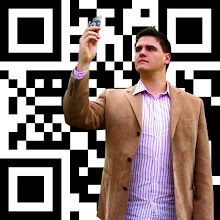
No comments:
Post a Comment